Ensuring Security in Your Custom Software: Best Practises
When it comes to ensuring security in your custom software, you’re not just building a product – you’re building a fortress. Secure coding practises, threat modelling, and risk assessment lay the foundation. Implement robust identity and access controls, and store sensitive data securely. Penetration testing and feedback will help you stay ahead of threats. By following these best practises, you’ll be well on your way to protecting your software from vulnerabilities. As you build your fortress, discover how each layer of defence can strengthen your security strategy, and uncover the secrets to keeping your software secure.
Key Takeaways
• Implement secure coding practises, including code reviews and secure defaults, to prevent vulnerabilities and unauthorised access.• Conduct threat modelling and risk assessments to identify and prioritise potential security threats and vulnerabilities.• Implement robust identity and access controls, including multi-factor authentication and role-based permissions, to safeguard critical assets.• Ensure secure data storage and encryption, using algorithms that meet compliance standards, to protect sensitive data.• Perform regular penetration testing and vulnerability disclosure to identify and fix weaknesses before they can be exploited.
Secure Coding Practises Matter
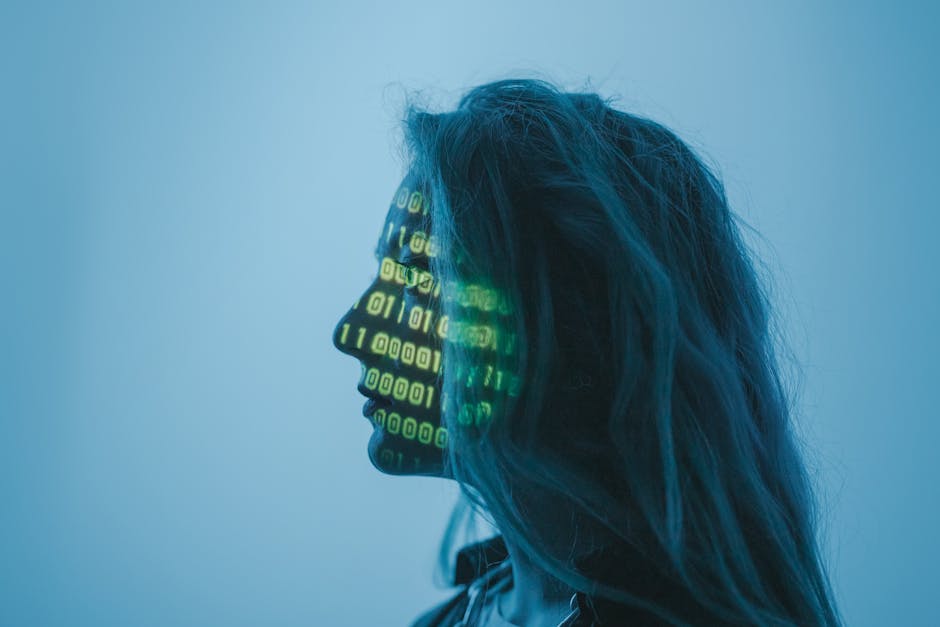
When coding, you’re only as secure as your weakest line of code, which is why integrating secure coding practises into your development process is essential from the get-go. A single vulnerability can compromise your entire system, making it a hacker’s playground.
So, where do you start?
Code reviews are a vital step in identifying potential security risks. By incorporating regular code reviews into your development cycle, you can catch vulnerabilities before they make it to production. This isn’t about finding fault with your team-mates’ code; it’s about working together to create a more secure product.
Another key aspect of secure coding practises is implementing secure defaults. This means assuming a ‘deny all‘ approach, where access is restricted by default, and only granted when necessary. This approach may seem restrictive, but it’s essential in preventing unauthorised access to sensitive data.
Threat Modelling and Risk Assessment

By identifying the most vulnerable areas of your custom software, you can prioritise your security efforts and allocate resources more effectively, which is where threat modelling and risk assessment come into play.
These essential steps help you understand your software’s attack surface and pinpoint potential vulnerabilities.
Threat modelling involves identifying potential threats and analysing their likelihood and potential impact.
This process helps you understand your software’s weaknesses and prioritise security measures accordingly.
On the other hand, risk assessment involves evaluating the likelihood and potential impact of each identified threat, allowing you to allocate resources to mitigate the most critical vulnerabilities.
Three key takeaways to keep in mind:
-
Identify critical assets: Determine the most valuable assets in your software that require protection.
-
Analyse attack vectors: Identify potential entry points for attackers, such as user input fields or network connexions.
-
Prioritise vulnerabilities: Focus on the most critical vulnerabilities that could be exploited by attackers.
Implementing Identity and Access

Now that you’ve identified and prioritised vulnerabilities through threat modelling and risk assessment, it’s time to lock down access to your custom software by implementing robust identity and access controls that safeguard your critical assets.
Implementing identity and access controls is vital in guaranteeing that only authorised personnel have access to sensitive data and systems. This is where Auth Factor Options come into play. You can choose from various authentication methods, such as multi-factor authentication, biometric authentication, or password-based authentication. Each option has its pros and cons, and selecting the one that best fits your software’s security requirements is vital.
| Auth Factor Options | Pros | Cons |
|---|---|---|
| Multi-Factor Authentication | High security, difficult to breach | Can be inconvenient for users |
| Biometric Authentication | Unique, difficult to replicate | Can be expensive to implement |
| Password-Based Authentication | Easy to implement, cost-effective | Vulnerable to password cracking |
Once you’ve chosen your authentication method, it’s vital to implement Role-Based Permissions to guaranty that users only have access to the resources they need to perform their tasks. This approach reduces the attack surface and limits the damage in case of a breach. By implementing these controls, you’ll greatly reduce the risk of unauthorised access and protect your critical assets.
Secure Data Storage and Encryption

Protect your sensitive data by storing it securely and encrypting it, because a single breach can be catastrophic for your business. You can’t afford to take any chances when it comes to safeguarding your customers’ information. Secure data storage and encryption are essential components of a robust security strategy.
Some best practises to keep in mind:
-
Use encryption algorithms that meet data compliance standards: Verify that your encryption methods aline with industry regulations, such as GDPR, HIPAA, or PCI-DSS, to avoid legal and financial repercussions.
-
Store sensitive data in secure databases: Implement robust access controls, encryption, and secure protocols to protect data at rest and in transit.
-
Use secure protocols for data transmission: Employ HTTPS and SSL/TLS to safeguard data in transit, guaranteeing it remains unreadable to unauthorised parties.
Penetration Testing and Feedback

How confident are you that your custom software can withstand a cyber attack, and what would you do if a vulnerability was discovered?
It’s a formidable thought, but penetration testing can give you the answers you need to sleep better at nite. This simulated cyber attack on your system helps identify vulnerabilities, so you can patch them up before the bad guys do.
Think of it as a fire drill for your software. You’ll get an exhaustive report highlighting weaknesses, and more importantly, actionable feedback on how to fix them.
This proactive approach guarantees you’re one step ahead of potential threats. Continuous monitoring is vital here, as new vulnerabilities can emerge at any time. By regularly testing and evaluating your system, you’ll stay on top of potential threats.
Vulnerability disclosure is another vital aspect of penetration testing. If a vulnerability is discovered, having a clear process in place for disclosing and addressing it’s imperative.
This transparency builds trust with your users and helps maintain a secure environment. Remember, security is an ongoing process, not a one-time task.
Conclusion
As you lock up your custom software, remember that security isn’t just a feature, it’s the master key.
By following these best practises, you’ve basically turned your software into a digital Fort Knox.
Coincidence has it that your users will sleep better tonight, knowing their data is safely tucked away.
You’ve earned the title of Security Guardian, and your software is now a fortress that’s virtually impenetrable.
Contact us to discuss our services now!
