Best Practises for Frontend Web Development
You know the stakes: a website that’s a joy to use, or one that drives users away. To craft a seamless experience, prioritise code readability with logical directories and concise file names. Optimise performance with lazy loading and image compression. Write efficient CSS selectors and master JavaScript best practises to prevent slowdowns. Cater to diverse user needs by facilitating accessibility and useability. By following these best practises, you’ll create a website that shines – and there’s even more to discover when you take a closer look.
Key Takeaways
• Organise code with logical directories and descriptive file names to ensure readability and easy maintenance.• Optimise performance and speed by using lazy loading, image compression, and efficient CSS selectors to prevent frustrating user experiences.• Write efficient CSS selectors by prioritising simplicity, avoiding highly specific selectors, and utilising inheritance to target elements directly.• Implement best practises in JavaScript development, including code reviews, error handling, and concise documentation to ensure maintainable and scalable code.• Ensure accessibility and useability by following guidelines for colour contrast, screen reader-friendliness, semantic HTML, keyboard-navigable interfaces, and alternative text for images.
Structuring Code for Readability
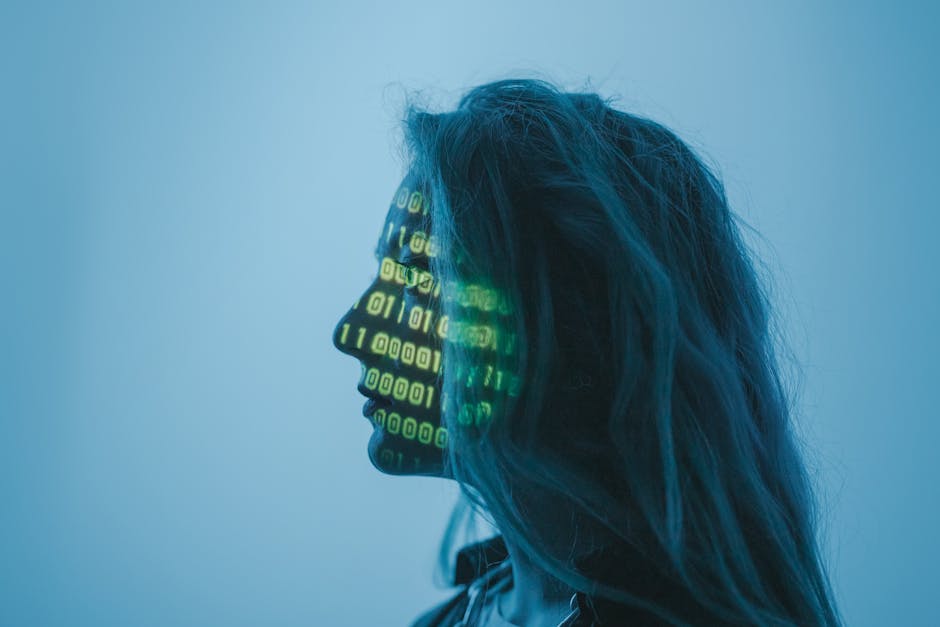
When you’re diving into a new codebase, the first hurdle is often deciphering someone else’s (or even your own) complex, crisscrossing code, which is where structuring code for readability comes to the rescue. You can’t refactor what you can’t understand, so making your code readable is essential.
Code organisation is key to this. Think of it as filing your code away in tidy little folders, making it easy to find what you need when you need it.
This means creating logical directories, naming them descriptively, and keeping related files together. For instance, if you’re working on a web app, you might’ve separate folders for components, utilities, and API calls.
File naming is also vital. You want your file names to be descriptive, concise, and consistent.
Avoid using abbreviated names that only make sense to you; instead, opt for descriptive names that explain what the file does. For example, navBar.js is better than nb.js.
Consistency is key, so establish a naming convention and stick to it throughout your project.
Optimising Performance and Speed

As you build and refine your web application, you’ll inevitably hit a performance wall, where every click, scroll, and interaction grinds to a frustrating halt, forcing you to confront the harsh reality that speed and optimisation can no longer take a backseat. It’s time to get proactive about optimising your app’s performance and speed.
Lazy loading is a clever technique to delay the loading of non-essential resources until they’re actually needed. By loading only the necessary assets initially, you can substantially reduce the initial page load time, making your app feel snappier. For instance, if you have a gallery of images, lazy loading can load the images only when the user scrolls to that section, saving precious bandwidth and reducing the initial load time.
Image compression is another vital aspect of performance optimisation. Compressing images can reduce their file size by up to 90%, resulting in faster load times and improved user experience. Tools like TinyPNG and ImageOptim make it easy to compress images without sacrificing quality.
Writing Efficient CSS Selectors

How do you verify that your CSS selectors are working for you, not against you, slowing down your website’s performance and driving users away?
It’s essential to write efficient CSS selectors that don’t bog down your site. The key is to prioritise your selectors wisely.
Selector prioritisation is paramount because browsers read CSS selectors from right to left.
This means that the more specific your selector, the more work the browser has to do. For instance, .header .nav .menu li a is a highly specific selector that requires the browser to traverse the entire DOM tree.
Instead, opt for simpler selectors like .nav-link that target elements directly.
Another important aspect to examine is CSS inheritance.
When you write a selector like .header .nav, you’re forcing the browser to apply the styles to all elements that match the selector, including those that don’t need it.
This leads to unnecessary computations and slows down your site.
To avoid this, use inheritance to your advantage by writing selectors that target only the elements that need the styles.
Mastering JavaScript Best Practises

You’ve optimised your CSS selectors, now it’s time to tackle the JavaScript side of the equation, where sloppy coding can bring your site to its knees. It’s vital to master JavaScript best practises to guaranty your site runs smoothly and efficiently.
Code Reviews are essential in identifying and fixing potential issues before they become major problems. Regular code reviews help catch errors, improve code readability, and maintain consistency throughout your codebase. It’s also an opportunity to share knowledge and best practises amongst team members.
Error Handling is another essential aspect of JavaScript development. Uncaught errors can lead to a poor user experience, and even worse, data loss. Implementing robust error handling mechanisms helps you catch and handle errors gracefully, providing a seamless experience for your users. It’s not about avoiding errors altogether, but about being prepared when they inevitably occur.
When it comes to writing JavaScript, keep your code modular, concise, and well-documented. Avoid duplicated code and use design patterns to simplify complex logic. By following these best practises, you’ll write more maintainable, efficient, and scalable code that will make your life (and your users’) easier. Remember, a well-crafted JavaScript codebase is the backbone of a high-performing website.
Ensuring Accessibility and Useability

By building accessibility and useability into your frontend development process from the get-go, you’ll create an inclusive online experience that welcomes everyone, regardless of their abilities or devices. It’s not just about being a good Samaritan; accessible design is essential for a larger audience, including people with disabilities, older adults, and even those with temporary injuries.
To guaranty your website is accessible, keep the following best practises in mind:
| Best Practise | Why It Matters |
|---|---|
| Use sufficient Colour Contrast | Helps users with visual impairments distinguish between elements |
| Make content Screen Reader-friendly | Enables visually impaired users to navigate your site with ease |
| Use semantic HTML | Provides a clear structure for assistive technologies to follow |
| Design keyboard-navigable interfaces | Allows users with mobility impairments to navigate without a mouse |
| Provide alternative text for images | Helps screen readers describe images to visually impaired users |
Conclusion
You’ve made it to the finish line!
By now, you’ve got the secret sauce to crafting a frontend masterpiece.
Your code is now a symphony of readability, performance, and accessibility.
You’ve tamed the wild beast of CSS selectors and JavaScript best practises.
And, voilà! Your users are treated to a seamless, inclusive experience.
Pat yourself on the back, because you’ve just levelled up as a frontend rockstar!
Contact us to discuss our services now!
